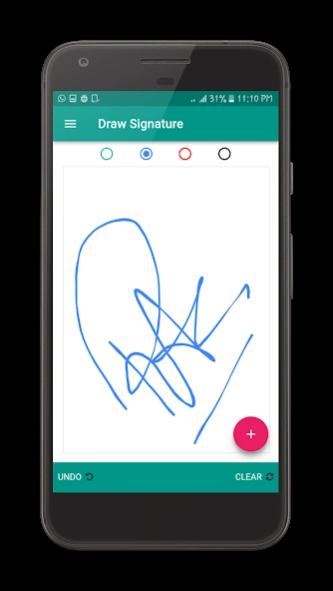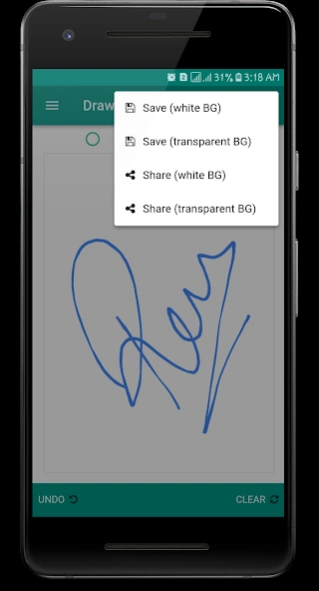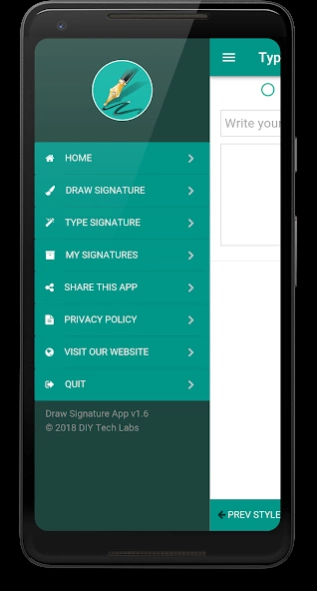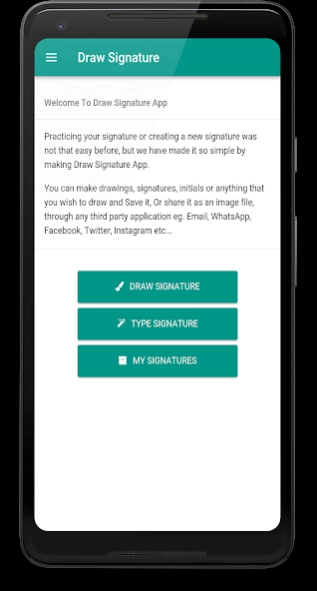Draw Signature 2.5.0
Free Version
Publisher Description
Draw Signature - Draw Signature and save it within the app or share it as a picture file.
Practice your signature or create a new signature with Draw Signature App. Now you can make drawings, signatures, initials, or anything that you wish to draw and send it directly. This will help you to improve your sign. So far you will find this The Best Signature Maker App.
Don't like ads?
Get Pro version: https://play.google.com/store/apps/details?id=com.diytech.drawsignaturepro
You can draw your signature and share it as an image file, through all applications eg. Email, WhatsApp, Facebook, Instagram, etc...
Store your Drawings / Signatures in your safe and secure my signatures gallery within the Draw Signature application. Use it and you will find it the best app for a digital signature practice. We have the technology that top e-signing apps are using today.
You can also use it as a canvas for making your paintings, sketches, and other arts. choose any pen color you like.
* Features:
- Easy to use and Simple
- High-Quality Drawing Pad
- Pen Colors can be changed
- Pen Thickness can be adjusted
- The signature image can be saved or shared with transparent background
- Draw Signature / Initial or You can Even make drawings
- Save your signature for later use in your very personal my signatures gallery
- Safe and secure
- Store your signature image directly to your Google Drive
- Store your signature image directly to your Microsoft OneDrive
- Share your signature image on Facebook or Messenger
- Share your signature image on WhatsApp, Instagram, Twitter, MMS, and almost any third-party application.
- Share or Save with Transparent Background
- Share or Save with White Background
- The app will run in Full Screen
- You can change the Pen size
- It will Remember your last selected pen color
- It will remember your last selected pen size
- Type Signature Feature ( Auto Signature Generator )
- Auto-Generated Signature can be saved or shared as a regular signature
- Add Signature to PDF
- Add Signature to Document
- More features will be added on demand of users in our upcoming versions.
- We listen to your feedback
About Draw Signature
Draw Signature is a free app for Android published in the Recreation list of apps, part of Home & Hobby.
The company that develops Draw Signature is DIY Tech Labs. The latest version released by its developer is 2.5.0.
To install Draw Signature on your Android device, just click the green Continue To App button above to start the installation process. The app is listed on our website since 2020-04-18 and was downloaded 1 times. We have already checked if the download link is safe, however for your own protection we recommend that you scan the downloaded app with your antivirus. Your antivirus may detect the Draw Signature as malware as malware if the download link to com.diytech.drawsignature is broken.
How to install Draw Signature on your Android device:
- Click on the Continue To App button on our website. This will redirect you to Google Play.
- Once the Draw Signature is shown in the Google Play listing of your Android device, you can start its download and installation. Tap on the Install button located below the search bar and to the right of the app icon.
- A pop-up window with the permissions required by Draw Signature will be shown. Click on Accept to continue the process.
- Draw Signature will be downloaded onto your device, displaying a progress. Once the download completes, the installation will start and you'll get a notification after the installation is finished.